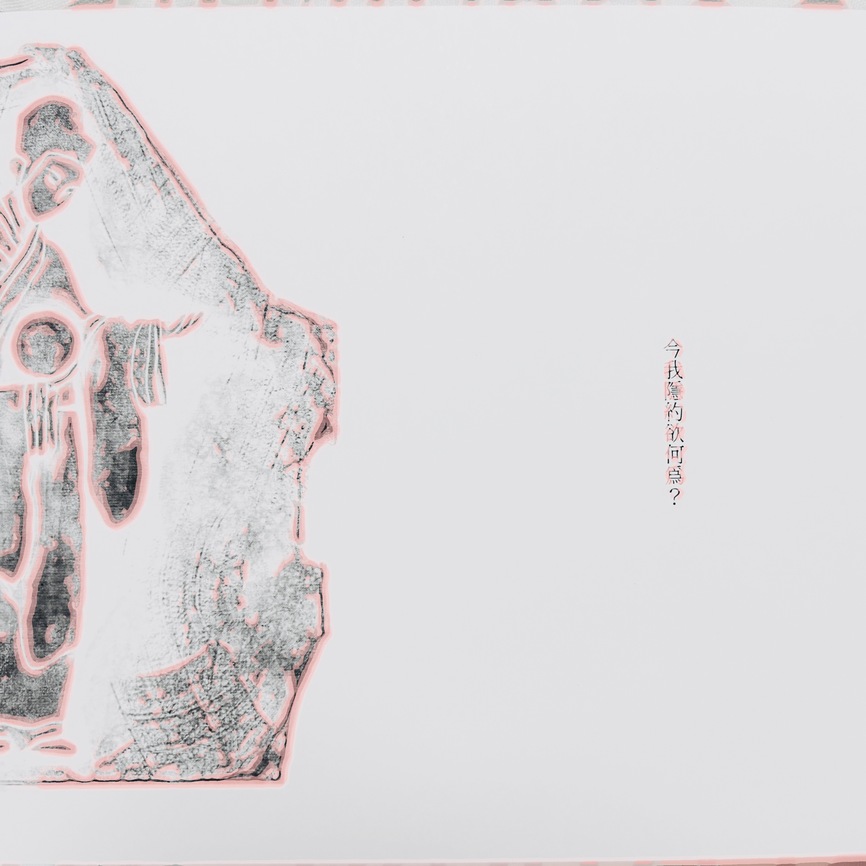
询问了gpt,以下是回复的解决方案,正在实践中
Creating an interactive world map on a Hugo site, where elements respond to mouse hover, involves several steps. Hugo is a static site generator, so you'll primarily be working with HTML, CSS, and JavaScript. Here's a step-by-step guide:
### Step 1: Set Up Your Hugo Site
If you haven't already, set up your Hugo site:
1. Install Hugo: [Hugo Installation Guide](https://gohugo.io/getting-started/installing/).
2. Create a new site: `hugo new site mysite`.
3. Navigate to your site's folder: `cd mysite`.
4. Add a theme (optional but recommended): [Hugo Themes](https://themes.gohugo.io/).
### Step 2: Choose a Map Solution
For the interactive map, you can use a JavaScript library like Leaflet, or a service like Google Maps. For simplicity, I'll use Leaflet, which is an open-source library for interactive maps.
1. Download Leaflet: [Leaflet](https://leafletjs.com/).
2. Place the Leaflet CSS and JS files in your Hugo site's static folder.
### Step 3: Add the Map to Your Hugo Site
1. Create a new HTML file in the `layouts` folder, or modify an existing one.
2. Embed the map using HTML and Leaflet. Here’s an example:
```html
<html>
<head>
<link rel="stylesheet" href="/leaflet.css"/>
<script src="/leaflet.js"></script>
</head>
<body>
<div id="mapid" style="height: 180px;"></div>
<script>
var mymap = L.map('mapid').setView([51.505, -0.09], 13);
L.tileLayer('https://{s}.tile.openstreetmap.org/{z}/{x}/{y}.png', {
maxZoom: 19,
attribution: '© OpenStreetMap contributors'
}).addTo(mymap);
</script>
</body>
</html>
```
### Step 4: Add Interactive Elements
1. To add interactive elements, use Leaflet's features to add markers, popups, and event listeners for mouse hover events.
2. Here's an example of adding a marker with a popup that shows on hover:
```javascript
var marker = L.marker([51.5, -0.09]).addTo(mymap);
marker.bindPopup("<b>Hello world!</b><br>I am a popup.").openPopup();
marker.on('mouseover', function (e) {
this.openPopup();
});
marker.on('mouseout', function (e) {
this.closePopup();
});
```
### Step 5: Customize and Style
1. Customize the map and its elements according to your needs.
2. Use CSS to style the map and its elements. You can add the CSS to your site's main stylesheet or include it in the HTML file.
### Step 6: Build and Test Your Site
1. Run `hugo` to build your site.
2. Test locally using `hugo server`.
3. Make sure the map behaves as expected, with interactive elements responding to mouse hovers.
### Step 7: Deployment
Finally, deploy your Hugo site to a web server or a platform like GitHub Pages, Netlify, or Vercel.
This is a basic guide, and you can expand upon this by exploring Leaflet's extensive documentation and features to create a more complex and interactive map.
鉴于无数次我都是写了一半太困了晕了过去,本次写作完成于精神矍铄的晚觉之后
总之新的一年要加油写!
包含1.5次旅游碎碎念
https://hhyy.homes/2024/week01-02-%E6%96%B0%E7%9A%84%E4%B8%80%E5%B9%B4%E7%BB%A7%E7%BB%AD%E5%9C%A8%E8%B7%AF%E4%B8%8A/
为自己码一个搭建个人podcast的解决方案
方法:google检索“搭建podcast”
结果:
- 需要NAS?通过audiobookshelf实现 https://sspai.com/post/79917
- 实际就是搭个博客,然后把上传云端存储的音频链过来 https://www.cnblogs.com/hehe001/p/6156868.html
- 使用jekyll,但是也需要一个云端存储音频 https://yubolun.com/blog/2022/08/15/how-to-host-podcast-with-jekyll/
- 也是做个博客,使用七牛CDN托管资源 https://blog.fanfq.com/podcast/%E8%8A%B1%E4%BA%86%E4%B8%A4%E5%A4%A9%E7%9A%84%E6%97%B6%E9%97%B4%E7%BB%88%E4%BA%8E%E6%8A%8APodcast%E5%8F%91%E5%B8%83%E7%AB%99%E6%90%AD%E5%BB%BA%E5%A5%BD%E4%BA%86.html
。。。TBC
你们的朋友蓝蓝!最近的梦想是活到建安二千年!
